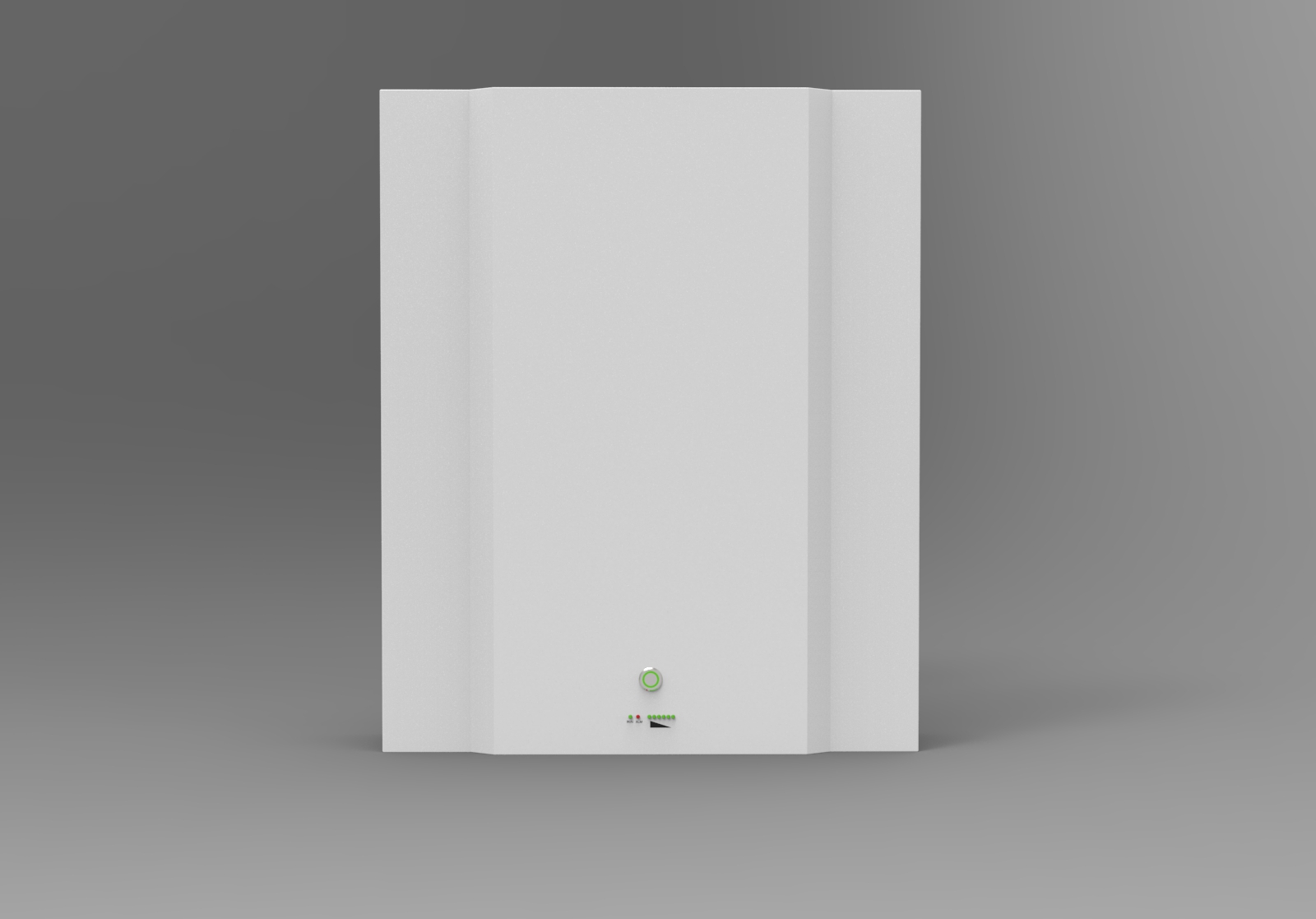Energy Maximization: Building a Lifepo4 Server Rack Battery

Lithium Iron Phosphate (LiFePO4) batteries have become increasingly popular in recent years due to their many benefits, including their high energy density, long cycle life, and superior safety profile. These batteries are used in a wide range of applications, from electric vehicles and power tools to home energy storage systems and server rack batteries.
Speaking of server rack batteries, they play a crucial role in data centers and other IT environments where uninterrupted power is essential. These batteries provide backup power in case of a power outage or other disruption, allowing servers and other critical equipment to continue operating without interruption.
In this blog post, we'll provide a comprehensive guide on how to assemble and expand your LiFePO4 server rack battery. We'll cover everything from the materials required to the step-by-step instructions on assembly and expansion. We'll also provide tips for proper maintenance and safety considerations when working with LiFePO4 batteries.
I believe that after reading this article, you will definitely gain a lot. So, let's dive into the world of LiFePO4 batteries and server rack batteries!
Advantages & Disadvantages of the Lifepo4 Server Rack Battery
(1) Advantages
Scalability: LiFePO4 battery racks are highly scalable and can easily expand or reduce capacity as needed, making them ideal for applications where energy requirements may change over time.
Space Efficiency: The LiFePO4 battery holder is designed to be mounted vertically, saving more space than the same type of batteries in other styles.
Easy Maintenance: The lifepo4 battery holder is designed for easy maintenance. The batteries are easily inspected and replaced if required, making it a convenient, hassle-free energy storage solution.
High energy density: lifepo4 battery racks have high energy density, which means they can store a lot of energy in a relatively small space. This makes them ideal for use in applications where space is limited.
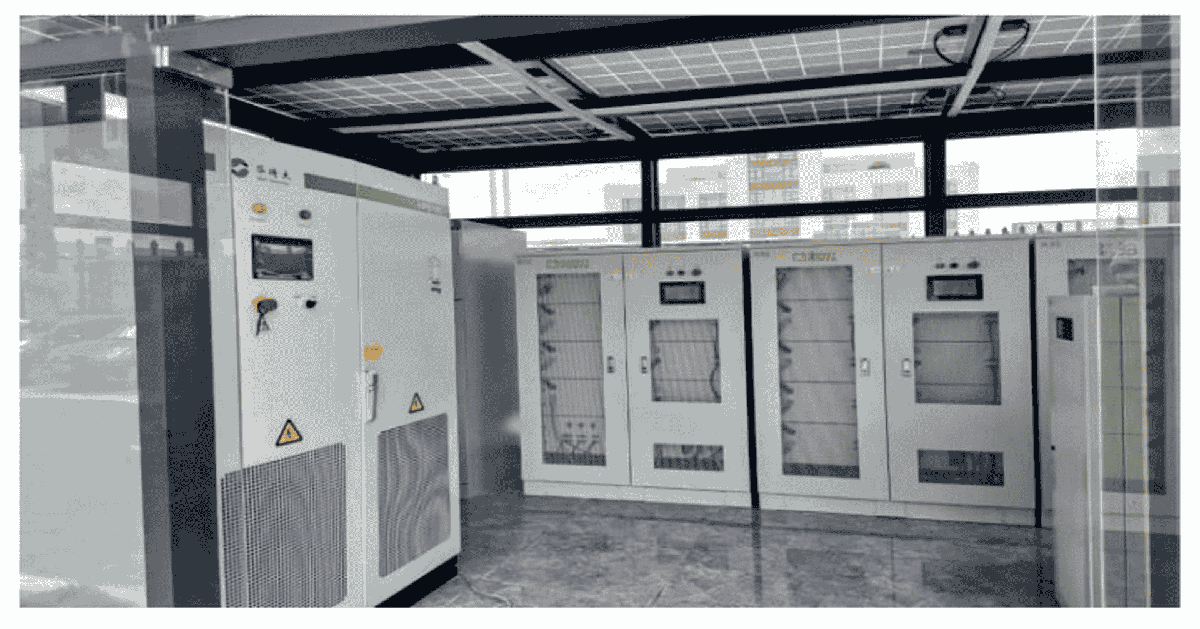
(2) Disadvantages
More costly: LiFePO4 battery holders are generally more expensive than other types of batteries. If the quantity is large, it usually needs to be equipped with a rack to help bear the load. However, their long cycle life and excellent safety make them a more cost-effective solution in the long run.
Limited flexibility: LiFePO4 battery holders are designed for vertical mounting, which may limit their flexibility in some applications. For example, they may not be the best choice for applications that require horizontal installation.
Installation Complexity: Installing a LiFePO4 battery holder can be more complicated than other battery configurations. This is because they require precise alignment and installation to ensure proper cooling and safety.
Lifepo4 Server Rack Battery Material Preparation
| Material | Description |
| Server Rack Batteries | LiFePO4 batteries are the primary component of the server rack battery system. These batteries have a high energy density and are designed for long cycle life. When selecting LiFePO4 batteries, it's important to choose ones that are compatible with your specific server rack configuration. |
| Battery Management System | A battery management system is essential for monitoring and controlling the charging and discharging of the LiFePO4 batteries. The BMS ensures that the batteries are charged and discharged safely and optimally to prolong their lifespan. A high-quality BMS will also provide protection against overcharging, overdischarging, and short circuits. |
| Battery Rack | The battery rack is the physical structure that holds the LiFePO4 batteries in place. It's important to choose a high-quality rack that is designed for the specific dimensions of the batteries you're using. The rack should be sturdy and able to withstand the weight of the batteries. |
| Battery Cables | Battery cables are used to connect the batteries together in a series or parallel configuration. These cables should be high-quality and capable of handling the voltage and current of the battery system. |
| Busbars | Busbars are used to connect the batteries to the BMS and other components of the system. They provide a low-resistance path for current flow and help to distribute the current evenly throughout the battery system. |
| Fuses | Fuses are an important safety component of the battery system. They protect against short circuits and other types of electrical faults. It's important to select fuses that are compatible with the voltage and current of the battery system. |
| Cooling System | LiFePO4 batteries generate heat during charging and discharging, so it's important to have a cooling system in place to prevent overheating. This could include fans, heat sinks, or other types of cooling systems. |
| Power Inverter | If you plan to use the LiFePO4 server rack battery to power AC loads, you'll need a power inverter. The inverter converts the DC power from the battery system into AC power that can be used by appliances and other electrical loads. |
Lifepo4 Rack Battery Assembly & Expansion
We have prepared the main materials above, and following the assembly steps below, you will get a safe and reliable LiFePO4 server rack battery system, which can provide reliable power for your equipment.
(Video provided by EEL BATTERY OFFICIAL CHANNEL)
Step 1: Select battery
Lifepo4 batteries are available in a variety of sizes and capacities, select the appropriate LiFePO4 batteries for your server rack configuration based on voltage, capacity, and size requirements.
Consider the voltage and capacity requirements of your equipment, as well as the physical space available in your server rack.
Step 2: Fixed battery
Carefully place the batteries into the battery rack, ensuring that they are properly oriented and securely mounted in the rack, so that to prevent them from moving or tipping over.
Follow the manufacturer's instructions for securing the batteries and any required hardware.

Step 3: Connect battery
Connect the batteries together using the appropriate battery cables. Depending on the configuration of your battery system, you may need to use series or parallel connections to achieve the desired voltage and capacity.
If using a series configuration, connect the positive terminal of one battery to the negative terminal of the next battery. If using a parallel configuration, connect the positive terminals of all batteries together and the negative terminals together.
Use high-quality battery cables that are rated for the voltage and current of your battery system.
Step 4: Install the busbar
Connect the busbars to the batteries to distribute current evenly throughout the battery system. The busbars connect the batteries together and ensure that current flows evenly between them.
Choose busbars that are compatible with the voltage and current of your battery system, and follow the manufacturer's instructions for installation.
Step 5: Install BMS
Install the battery management system (BMS) according to the manufacturer's instructions, connect the BMS to the busbars and battery cables to monitor and control the charging and discharging of the batteries.

BMS system installation design and wiring connection display
Step 6: Install fuse
Install fuses in the battery system to protect against short circuits and other electrical faults. Fuses are an important safety feature that help to protect the batteries and equipment from damage in the event of a fault. Choose fuses that are rated for the voltage and current of your battery system, and install them in the appropriate locations according to the manufacturer's instructions.
Step 7: Install the cooling system
Install a cooling system to prevent the batteries from overheating during charging and discharging. Lifepo4 batteries can generate heat during use, and a cooling system is necessary to prevent damage and ensure safe operation. Depending on your battery system configuration and environment, you may need to use fans, heat sinks, or other types of cooling systems.
Step 8: Connect the inverter
If you plan to use the LiFePO4 server rack battery to power AC loads, install a power inverter. The power inverter converts the DC power from the battery system into AC power that can be used by appliances and other electrical loads. Choose an inverter that is compatible with the voltage and power requirements of your loads, and install it according to the manufacturer's instructions.

Rack Mount Battery Maintenance & Safety Tips
Proper maintenance of LiFePO4 server rack batteries is essential for ensuring optimal performance and extending the life of the batteries. Here are some key steps to follow:
- Be sure to regularly monitor the state of charge of the battery system using a battery monitor or BMS. This will help you avoid overcharging or overdischarging your battery, which can cause damage and shorten battery life.
- Keep the rack battery within a suitable temperature range. lifepo4 rack batteries perform best at temperatures of 20-25°C (68-77°F). Extreme temperatures can damage batteries and shorten their lifespan.
- Periodically clean the battery terminals and connections. Dirt and debris can accumulate on battery terminals and connections, causing voltage drops and other electrical problems. Periodically wipe the terminals and connections with a clean, dry cloth.
- Use high quality battery cables and connectors. Cheap or low-quality cables and connectors can cause voltage drops and other issues that can damage the battery. Use cables and connectors rated for the voltage and current of the battery system.
- Perform regular maintenance on the battery system, including checking fuses, bus bars, and other components for signs of wear or damage. Replace any damaged or worn parts immediately to avoid further damage to the battery system.
- Avoid overloading the battery system. The lifepo4 server rack battery has a maximum current output, exceeding this limit will cause damage to the battery and shorten its life. Make sure your device is compatible with the battery system's voltage and current output.
- When not in use, store the battery in a cool, dry place, avoid strong magnetism and fully charged storage (it is best to keep the battery at 40%~80%). If you need to store the battery for a long time, please disconnect it and perform a complete charge-discharge cycle every 3-6 months.
Innovative Server Rack Battery for the Future

Harveypower lifepo4 server rack battery is our most popular energy storage battery. Specially adopt CATL batteries, and ultra-high standard consistency screening configuration (internal resistance <0.3 ohms), resulting in a long service life of 20-25 years.
At the same time, we also have 68 senior technical engineers who provide OEM and ODM services to meet diversified customization functions and create exclusive solutions for you.
Over the years, we have been committed to contributing to global energy and environmental protection while providing the most cost-effective energy storage products for all families.
Choose Harveypower lithium batteries and join us in creating a smarter, more sustainable energy future. Experience the difference our products can make for your energy storage needs.