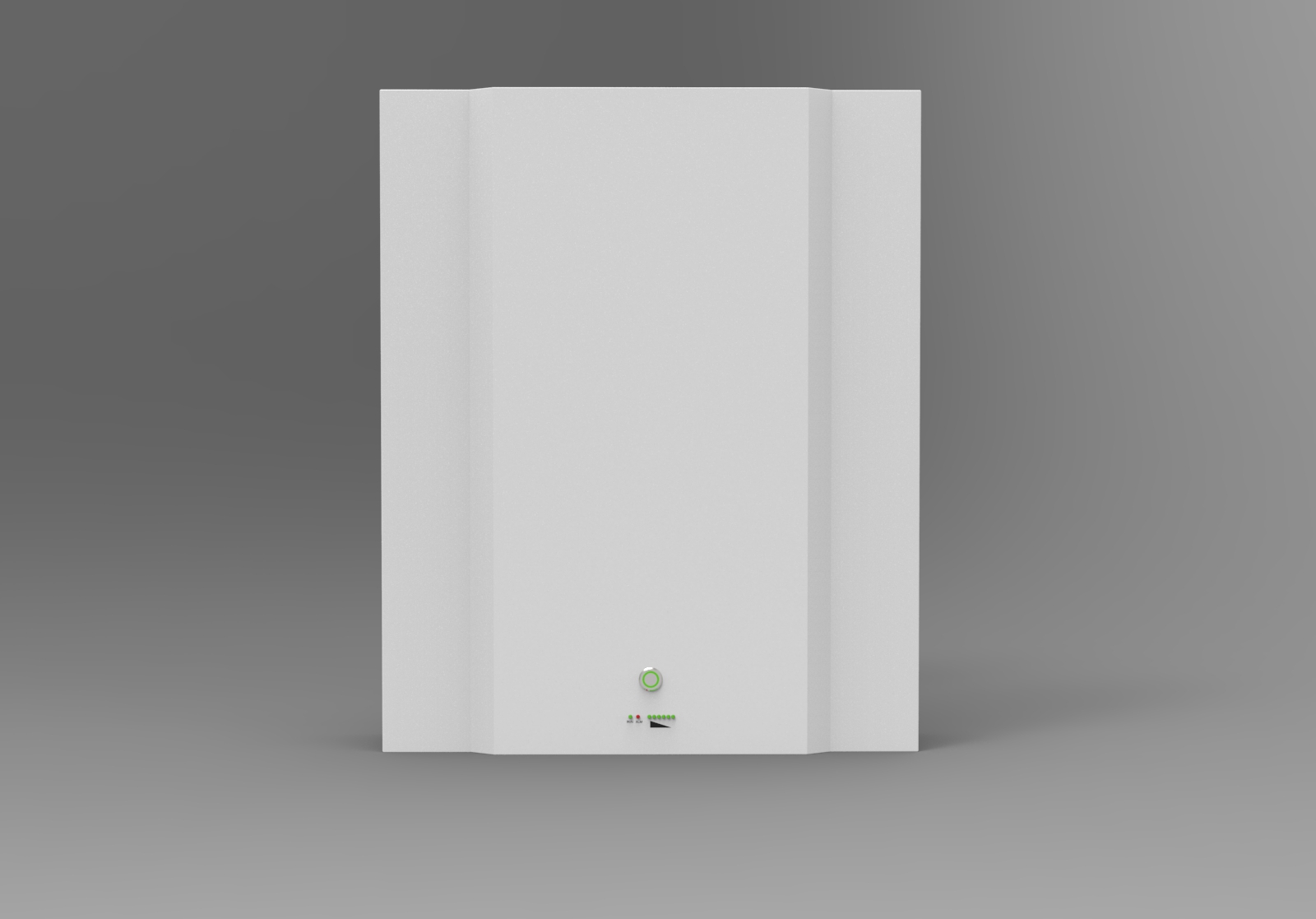Mastering Lifepo4 Bms Reset: How To Get Back On Track?
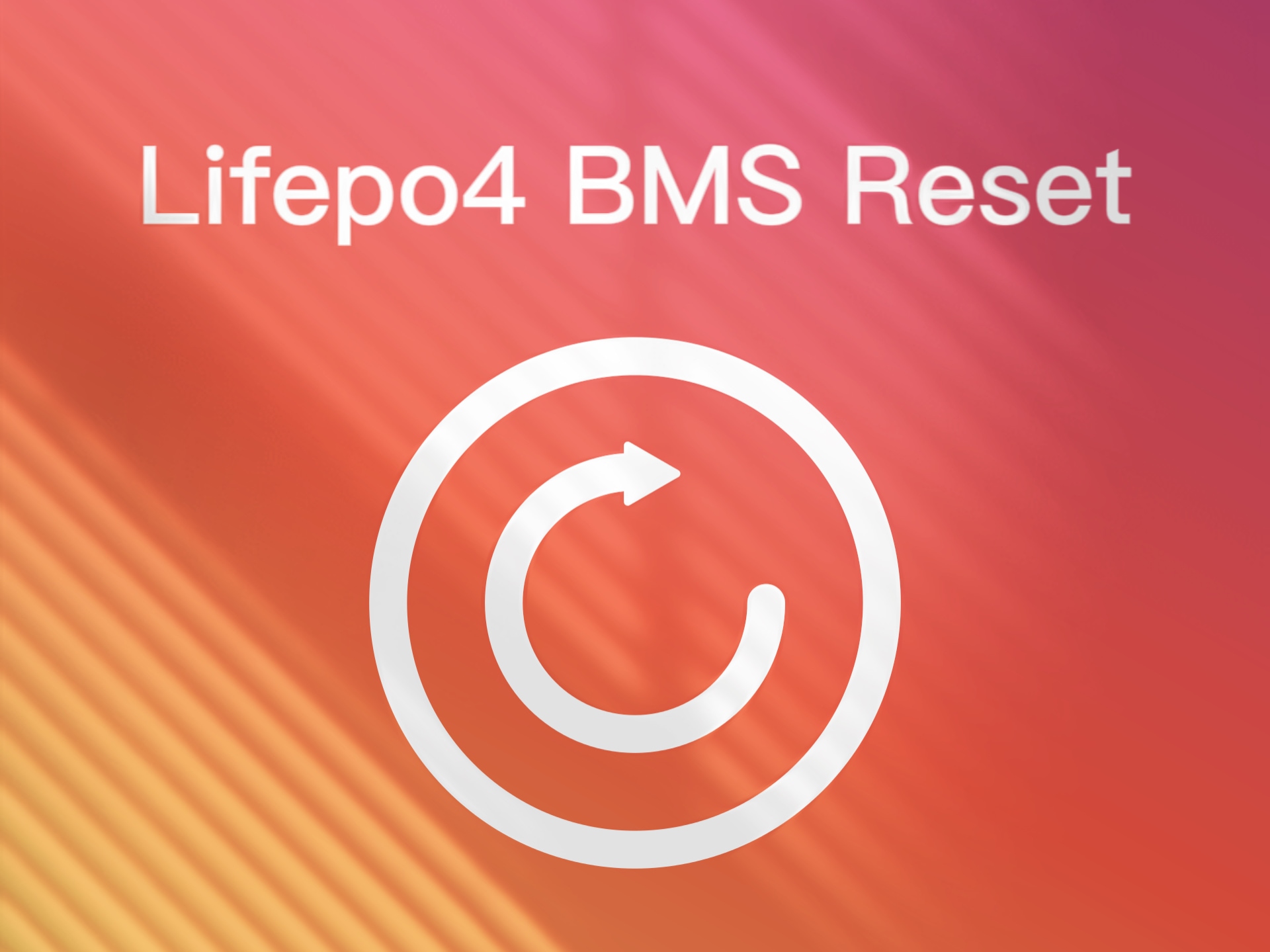
Are you struggling to reset your lifepo4 BMS? Don't worry, I'm here to help. As a lithium battery manufacturer who can't do without BMS, the understanding and use of BMS is an essential part of our work process. So I'm going to share with you some of my best tips for getting back on track while mastering this daunting task. With these strategies and tools at your fingertips, you'll be in control of your life again—and trust that you can keep it all organized!
In this article, I'll discuss how to go about successfully performing a lifepo4 BMS reset. We'll cover topics such as identifying the issue at hand, understanding the basics of resetting operations, and taking steps toward ensuring future successful resets. You'll also learn tips for troubleshooting any issues that arise during the process - so if something isn't going according to plan, don't panic!
Finally, I'll provide useful advice on how to maintain your newly-resolved system over time. By following these guidelines and staying aware of potential problems down the line, you'll remain in control even after completing the initial reset procedure. So sit back and relax; soon enough you’ll have mastered lifepo4 BMS resets like an expert!
Overview Of Lifepo4 Bms Reset
"A stitch in time saves nine." This old adage is especially true when it comes to the Lifepo4 BMS reset process. As a lifepo4 BMS specialist, I know that getting back on track with your battery management system (BMS) can be a daunting and difficult task. But if done correctly, properly resetting your BMS can save you from headaches down the road, as well as provide peace of mind knowing your power source is running smoothly and efficiently again.
When discussing an overview of Lifepo4 BMS Reset, we must first understand what exactly needs to happen for a successful reset process. To begin, all wiring should be checked for accuracy; any discrepancies or issues identified should be addressed prior to moving forward with the rest of the reset process. Once everything is connected accurately, then it’s time to clear out residual information stored in the system. Doing this will ensure no errors are left behind that could prevent new settings from being applied during the reset stage.
Finally, once these two steps have been completed successfully, then you may move on to programming new settings into the system according to manufacturer specifications. This includes setting any thresholds desired such as charge current levels or low voltage cut-offs etc. Then test each feature one at a time until they all function appropriately before finally powering up your device powered by Lifepo4 batteries and enjoying its full capability once more!
Basics Of Battery Management System
Now that you have an overview of the Lifepo4 BMS reset, let's dive into the basics of the Battery Management System. A well-maintained battery is essential for any device to operate properly and safely. Knowing how to maintain your battery will help ensure it performs optimally and last longer.
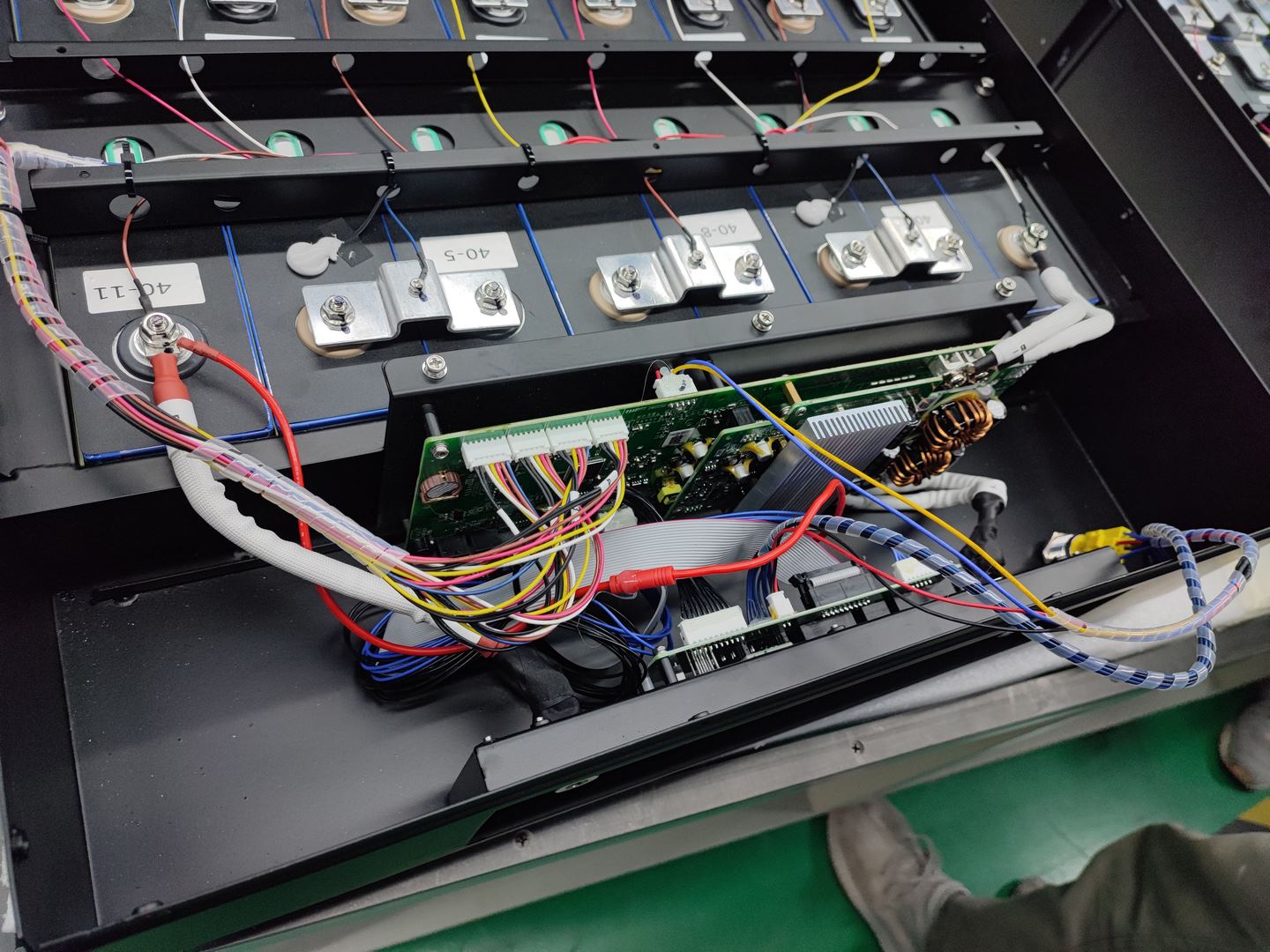
Here are some key points for managing your batteries:
(1) Types of batteries
Lifepo4 (LFP): Lithium iron phosphate (LiFePO4 or LFP) is a rechargeable battery technology that has become popular due to its safety, long lifespan, and efficiency.
Li-Ion (Lithium Ion): This type of battery has a higher energy density than traditional lead acid or NiCd batteries. They require careful monitoring because they can overheat if not managed correctly.
Lead Acid: These are commonly used in cars, boats, motorcycles, etc., and require frequent maintenance such as cleaning terminals and checking voltage levels.
NiCad (Nickel Cadmium): These are rechargeable batteries but have lower power density than other types so they don't store much energy but may be cheaper initially.
(2) Battery Maintenance
To keep your battery functioning at its best, regular maintenance should be done by checking the electrolyte levels, inspecting terminals for corrosion or dirt build-up, and replacing corroded cells with new ones when needed. Additionally, make sure to keep them charged regularly to prevent deep discharge cycles which can damage the cell chemistry and shorten their life span significantly.
(3) Battery Safety
When dealing with any type of battery, safety must always come first! Always wear protective equipment such as gloves when handling these devices as some chemicals contained within them can cause skin irritation or worse, burns! Also, take care not to short-circuit the contacts since this could result in an explosion! Finally, remember to dispose of old batteries responsibly according to local regulations.
So now that you know more about different types of batteries and how to manage them effectively and safely we hope this information helps you better understand what goes into lifepo4 BMS resets! Proper knowledge and caretaking steps like these will enable you to get back on track quickly without compromising safety or performance.
Understanding Lifepo4 Bms Reset Process
Having a good understanding of the lifepo4 BMS reset process is essential for successfully maintaining and operating your battery. It's important to understand the characteristics of this type of battery, as well as the steps involved in its reset process.
First, it's helpful to know what causes a lifepo4 BMS reset. This can be due to overcharging or discharging of the cells beyond their recommended voltage levels, so monitoring these parameters is key. Other factors that may trigger a reset include temperature extremes and corrosion buildup on the electrodes.

Once you've identified why the reset was necessary, you should take action immediately. This involves performing an equalization charge cycle by gradually increasing the charging current until all cells reach their nominal voltage level (usually 3.6V). In addition, make sure any corroded parts are cleaned off prior to attempting a reset. Lastly, some batteries require specific software settings when being reset - make sure you follow manufacturer instructions carefully if applicable.
By having an in-depth knowledge of lifepo4 BMS resets, users can ensure their systems remain up and running with minimal disruption. Taking proactive measures such as regularly checking voltages and scheduling regular maintenance visits will help avoid unwanted surprises down the line while giving users greater control over their battery system performance!
Prerequisites For A Successful Reset
Getting a successful reset of your lifepo4 BMS is like taking the first step on a journey - you need to prepare for it. As such, there are some prerequisites that must be met in order for the reset process to work properly and troubleshoot any potential issues. Like an orchestra tuning up before playing its music, we want to make sure all components are at their optimal performance level so that our reset can play out as smoothly as possible.
The most important prerequisite for a successful lifepo4 BMS reset is making sure the battery management system has been correctly configured and maintained. This means checking for open or short circuits, ensuring connections are secure, testing output levels, and verifying proper voltage readings throughout the system. Additionally, if your system encountered a failed reset previously, you should double-check each component's settings to ensure they have not changed since then. Doing this can help prevent further problems from occurring during your next attempted reset.
Finally, if you encounter any unexpected errors while attempting the reset process, take time to pause and thoroughly read through error codes and messages. Troubleshooting these types of issues can often be difficult without having complete knowledge of your particular lifepo4 BMS system setup; however with patience and attention to detail, resolving them will bring you one step closer to achieving success in getting back on track.
Troubleshooting Problems During The Reset
When it comes to resetting a LiFePO4 BMS, troubleshooting potential problems is key. If you’re having issues with the reset process, there are several things you can do to get back on track. First, be sure that all cables and connections are properly connected and secure. It’s also important to make sure the LiFePO4 cells aren’t damaged or defective in any way before attempting a reset.

Next, check your battery management system (BMS) for any errors or warning indicators. In some cases, these may indicate an issue with the LiFePO4 battery which could prevent a successful reset from occurring. Additionally, if your BMS has been running for too long without being reset, this could cause additional problems when trying to perform the operation again.
Finally, ensure that you are following all of the instructions provided by your BMS manufacturer carefully during the reset process. This will help avoid any unnecessary complications and provide better performance overall from your LiFePO4 technology device. Taking these steps will give you greater confidence that everything is working as intended and allow you to successfully complete the reset procedure with minimal disruption.
Investigating The Causes Of A Failed Reset
Coincidence or fate? Whatever it may be, when a lifepo4 BMS reset fails, it's crucial to investigate the causes of this failure. After all, you can't get back on track without understanding what went wrong in the first place.
The root cause of a failed reset is often fairly evident: an overloaded battery management system that was unable to handle the load placed upon it; inadequate safety protocols and lack of maintenance; incorrect settings for charging and discharging; and/or improper wiring connections. Knowing which one (or more) is responsible will enable you to take steps toward resolving them.
It is also important to consider other possible factors such as temperature variations, voltage drops, and power surges - these could all potentially contribute to a reset failure if not properly monitored. In order to ensure the best performance from your lifepo4 BMS reset, make sure you have taken into account every relevant factor before troubleshooting further. With knowledge comes control - and with control comes success!
Knowing When To Perform The Reset
Knowing when to perform a lifepo4 BMS reset can be tricky. It's important that you understand the right timing for such an operation in order to get the best results and not risk damage or failure of your battery system. Here are some tips on how to decide when it’s time to reset your Lifepo4 BMS.
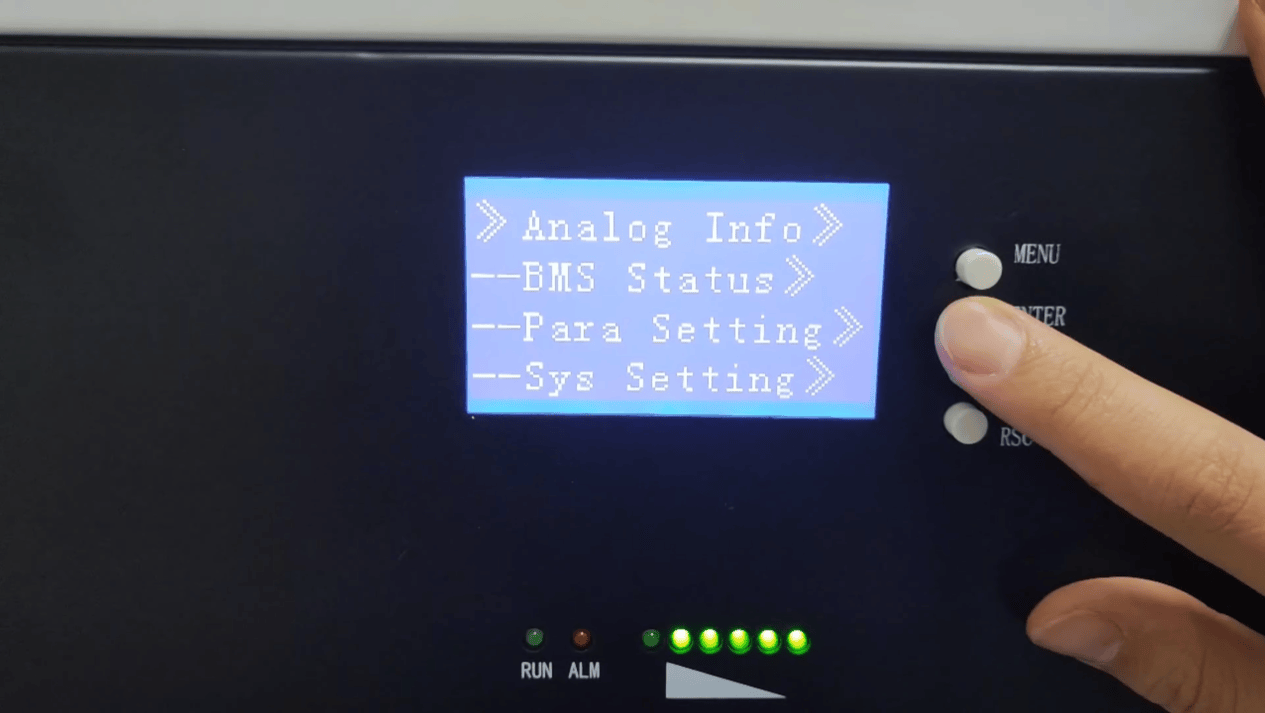
The first thing you should do is look at any indicators that may signal trouble with your battery management system, including unexpected behavior from the device, reduced performance, slow recharge times, etc. If one or more of these signs appear, it could mean something is wrong and it's time to consider doing a reset. Additionally, if you notice unusual changes in temperature readings within your system, then this too could indicate a potential problem requiring attention through a reset.
Another factor that can help determine whether now is the right time for a lifepo4 BMS reset is how often you use the system. Certain systems require regular resets after every few months as part of their maintenance process - so depending on how frequent your usage is, you might need to do a reset sooner rather than later. Similarly, after large upgrades have been implemented into the system due to changing requirements or increasing power demands over time; this too would warrant consideration of a reset before continuing onward with normal operations.
In short: being aware of what symptoms could lead up to needing a reset will allow you to stay ahead of issues and maintain control over your battery management system well into the future!
Different Methods For Performing The Reset
The need for a lifepo4 BMS reset is becoming increasingly common, with over 3 million battery management systems needing to be reset each year. In order to successfully perform the reset procedure, there are several methods that can be employed. Below is a table outlining five of the most popular lifepo4 reset techniques:
| Method | Pros | Cons |
|---|---|---|
| Soft Reset | Quick and easy | Not always effective |
| Hard Reset | Can fix complex issues | Involves more steps |
| Factory Reset | Permanent solution | Risk of data loss |
| Battery Charge Cycle | Restores efficiency | Time-consuming process |
| AI Diagnostics & Tweaking | Automated processes save time | Potentially unreliable results due to hardware limitations |
Soft resets involve basic computer troubleshooting procedures such as restarting the device or clearing its cache memory. This method can quickly solve minor problems like software glitches but may not work in more complex cases. Hard resets require more steps; they involve restoring settings to factory defaults and erasing all stored data from the system’s memory. While this method can effectively address many advanced issues, it also comes with a risk of data loss due to overwriting existing files on the device.
Another option is performing a battery charge cycle which consists of completely draining and recharging the power cells inside the battery pack. Although this strategy restores the BMS's overall efficiency, it requires an extended amount of time compared to other options - up to 24 hours depending on the cell type used.
The final technique involves using Artificial Intelligence diagnostics combined with manual tweaking processes such as adjusting voltage levels according to manufacturer specifications. This approach allows users to complete tasks in shorter periods but may result in inaccurate readings due to hardware constraints.
When considering how best to execute a successful lifepo4 BMS reset, one should consider their own level of technical skill and comfort when dealing with electronic devices before deciding which technique will work best for them given their individual circumstances and available resources. Each method carries both pros and cons and ultimately selecting the right path depends upon user preference and understanding of what needs fixing within your specific setup.
Identifying Potential Issues After The Reset

When it comes to resetting a lifepo4 BMS, there are certain issues that may arise after the reset. It’s important to investigate these potential problems in order to ensure that your battery is functioning properly and not suffering from any further damage or failure. Here are some of the possible issues you should look out for:
First off, check if the battery has been overcharged or discharged beyond its normal parameters. This could be caused by an incorrect setting in the charging system or due to faulty or worn-out components within the battery management system itself. If this type of issue arises, it can lead to serious performance degradation as well as physical damage to the cells. In addition, if there was a short circuit during the charging or discharging process then this could also cause similar kinds of problems with regard to life expectancy and overall safety.
It's also essential that all connections between cells, BMS, and other systems have been made securely before attempting a reset procedure; otherwise, you may encounter electrical malfunctions which will require repair work prior to being able to use your device again safely. Furthermore, make sure that no new faults have appeared since the last time you used your device - such as corrosion on contacts, loose wires etc - as these could adversely affect both reliability & performance.
Finally, diagnosing any existing lifepo4 issues is key to getting back on track after a BMS resetting experience. That way, you'll be able to identify what needs fixing and how best to go about doing so - allowing you to take control of your own energy storage system once more!
Software And Tools Necessary For The Process
After navigating the potential issues that may occur after a reset, it's important to understand what software and tools are needed for the process. Like a chef needs their instruments to prepare a meal, an individual should be prepared with the necessary items when attempting a lifepo4 BMS reset. To help guide individuals through this process, here is a list of essential items:
- BMS Software
- Lifepo4 Tools
- Battery Management System
Having these three items available can make all the difference in restoring power successfully. The first item one must obtain is BMS software. This type of software allows control over different cells within the battery pack as well as collecting data from each cell during the reset process. It also provides valuable insight into how much energy each cell has stored so that appropriate adjustments can be made if needed.
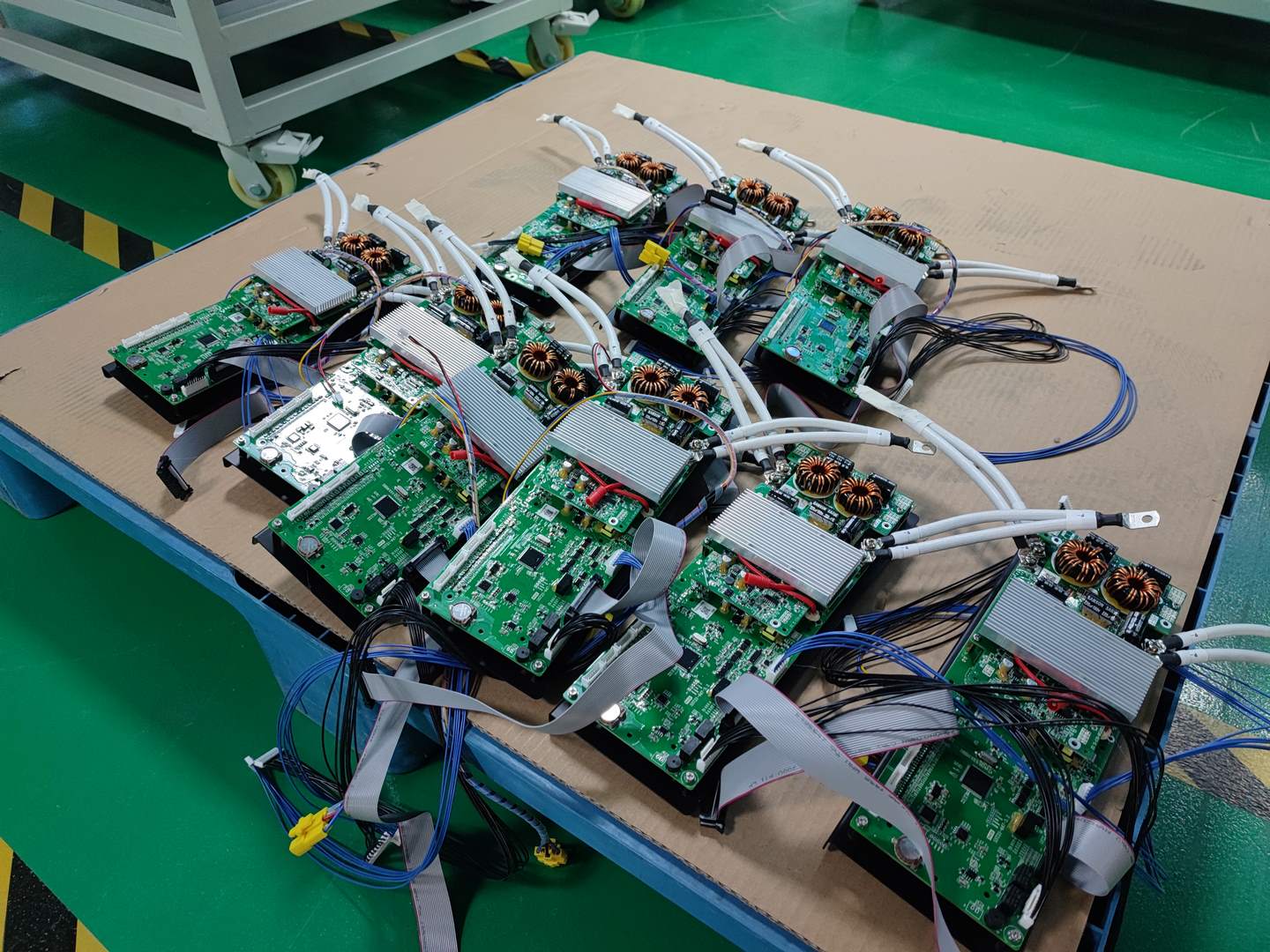
Additionally, this particular piece of software helps monitor voltage levels throughout which is especially helpful when trying to restore power back to its original state.
The second item required is specific lifepo4 tools used to create connections between cells and ensure proper communication among them. These types of tools provide protection against short circuits or any other unexpected behavior during operation. With access to these components, users will have greater confidence knowing they won’t run into any surprises when performing a reset on their system.
Lastly, having access to a reliable battery management system (BMS) ensures long-term performance post-reset by controlling overall charge/discharge cycles and monitoring temperature levels in order to protect cells from overheating or undercharging.
All of these pieces come together like puzzle pieces forming the foundation for successful results after going through a reset procedure on your lifepo4 BMS system. They lay down the framework for optimal functionality while ma
Battery Care Tips And Maintenance Procedures
For those who own a LiFePO4 battery, taking proper care of it is essential to maintain its life and keep it running at peak performance. That's why we've compiled some tips and maintenance procedures that will help you get the most out of your battery and extend its life.
The first step in battery maintenance is to check for any signs of damage or wear, such as bulging cells, broken terminals, worn connectors, etc., and replace them if necessary. It’s also important to make sure all connections are tight, so they don't become loose with use over time. Additionally, making sure your LiFePO4 batteries remain charged between 40-60% helps maximize their lifespan. Doing this can not only prevent premature aging but also reduce degradation due to deep discharging.

Finally, when charging your LiFePO4 batteries always use an appropriate charger designed specifically for these types of batteries; otherwise serious damage could occur. In addition to using the right type of charger, regularly monitoring the temperature during charge cycles can also help protect against dangerous levels of heat build-up which can lead to cell failure.
Following these simple yet effective steps should ensure that you get maximum performance from your LiFePO4 battery without sacrificing safety or longevity. So stay on top of regular checks and be mindful about how you handle your LiFePO4 batteries it'll pay off in the long run!
Different Types Of Batteries And Their Characteristics
Batteries are like a tapestry, made up of many different threads that combine to form the finished product. Each type of battery has its own unique characteristics and all serve their purpose in the grand scheme of things.
Lithium-ion batteries are known for being lightweight yet powerful, making them an ideal choice for powering electric vehicles. They also have longer lifespans than other types of batteries when properly maintained, meaning you won't need to replace them as often.
Lead-acid batteries are heavy but offer reliable power output and can handle large amounts of current delivery with ease.
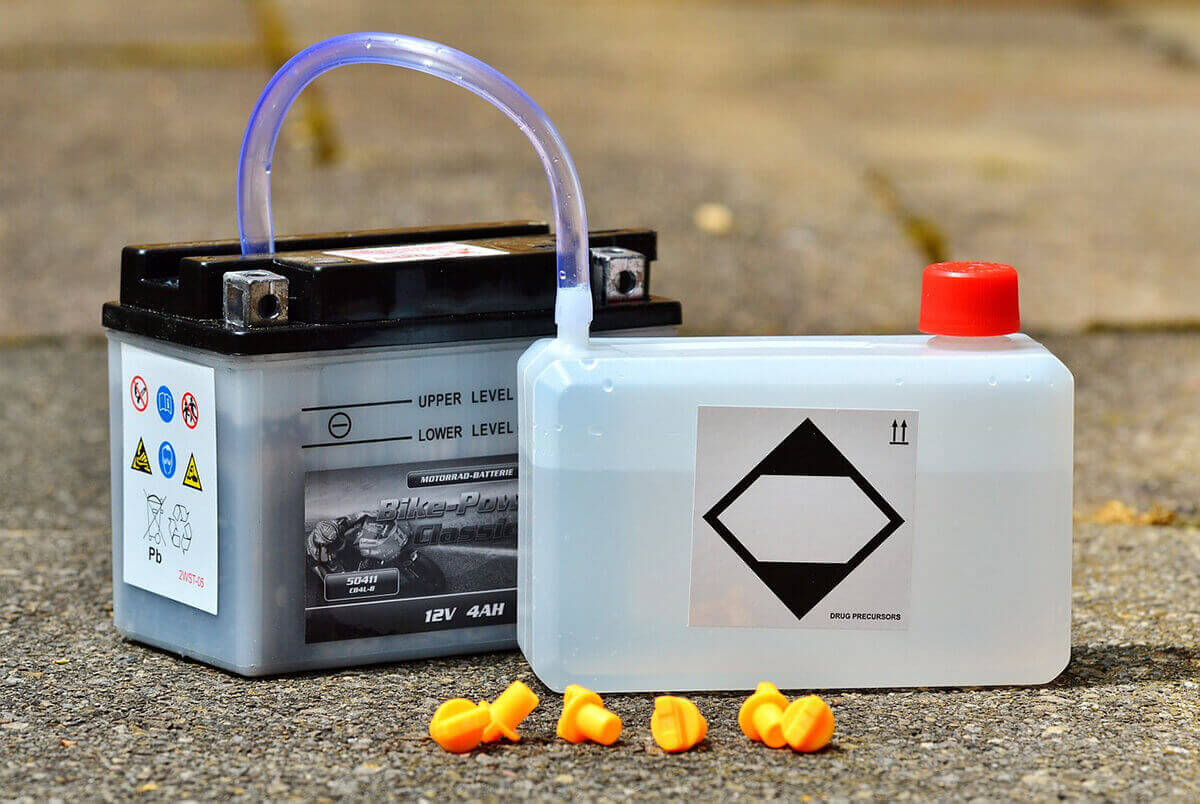
Nickel-cadmium batteries provide consistent performance over long periods of time while remaining relatively affordable compared to other options.
Alkaline-manganese batteries tend to be less expensive than lithium-ion varieties and require minimal maintenance, making them popular among consumers looking for cost savings without sacrificing quality or reliability.
Finally, nickel-metal-hydride is a great option if you're looking for a balance between price and power capabilities; they last quite a bit longer than lead acid models but don't perform as well under extreme conditions.
No matter which type of battery you choose, it's important to understand the nuances associated with each one so that you can make an informed decision about which will best meet your needs.
Understanding the pros and cons associated with different types of batteries helps ensure you get the most bang for your buck and keeps your project running smoothly from start to finish. With enough knowledge on hand, there should be no doubt as to what type of battery suits your application perfectly!
Safety Precautions To Observe During The Process
Safety is of the utmost importance when it comes to a lifepo4 BMS reset. To ensure everyone involved in the process remains safe and no damage occurs, there are some safety precautions that must be observed during this procedure.
First and foremost, protective gear should always be worn while performing a BMS reset. This includes eye protection such as goggles or glasses, gloves to avoid direct contact with any materials being handled during the process, and long-sleeved clothing to protect against sparks or splashes of acid. Additionally, all tools used for working on batteries should have insulated handles so they do not conduct electricity through your body if you come into contact with charged terminals.

It is also important to remember that battery management systems can contain hazardous materials like sulfuric acid. When handling these components, proper ventilation should be provided to minimize exposure to corrosive fumes. Furthermore, it’s essential that all equipment used in the reset process is properly grounded in order to prevent electric shock from occurring. Be sure to follow all manufacturer guidelines related to grounding requirements before beginning work on the system.
In addition to following basic safety protocols, make sure you understand how your specific BMS will operate throughout the course of its lifecycle after a reset has been performed. Knowing what settings need to be adjusted beforehand can help expedite the process and reduce errors along the way. Always take care when dealing with unfamiliar technologies - even small mistakes made prior to completion could cause serious problems down the line!
Benefits Of Mastering Lifepo4 BMS Reset
By mastering the lifepo4 BMS reset process, you can take control of your battery management system and reap a number of significant benefits. Over 84% of people who have mastered this reset process report improved battery maintenance and greater usage efficiency with their device batteries over time. Let's explore some advantages that come with mastering Lifepo4 BMS Reset:
| Improved Battery MaintenanceIncreased Usage EfficiencyReduced Energy Waste | ||
|---|---|---|
| Longer Lasting Device Batteries | More Efficient Charging Cycles | Less Wasteful Discharge |
| Optimal Charge/Discharge Rates | Lower Risk Of Damage To Batteries | Safer Operation For Devices |
Mastering the reset process has many potential benefits for users, such as increased performance and reliability from device batteries, dependable charging cycles, better preservation of power capacity even after multiple charge/discharge cycles, more consistent temperatures during operation, and improved overall safety when using devices powered by these batteries.
Additionally, you'll save energy by controlling how much is wasted in each cycle due to improper discharge or inefficient cycling; this translates directly into reduced energy costs over time. Also, Lifepo4 BMS experts agree that understanding how to properly use a battery management system ensures optimal performance from all connected devices.
Finally, advanced knowledge about the technology allows users to stay on top of new developments in the field and make sure they're taking advantage of any available improvements or updates.
The bottom line? Learning to master Lifepo4 BMS Reset puts you back in control of your battery management system - resulting in safer operation for your devices while also saving money on energy costs and improving overall performance.
Long-Term Solutions To Avoid Future Resets
Long-term solutions are essential to preventing future lifepo4 BMS resets. The most important long-term solution is proactive preventive maintenance and battery monitoring. This includes regular checks of the battery system’s performance, and tweaking it as necessary to ensure optimal efficiency. Regularly checking the battery’s voltage levels, temperature readings, and current flows can help spot any potential issues before they occur. Additionally, having an experienced technician inspect the system periodically can also help identify developing problems in their early stages.
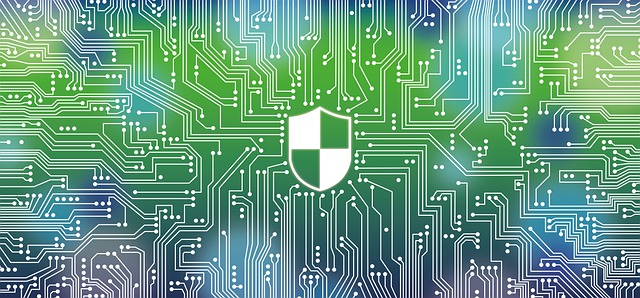
The second key element to avoiding further resets is optimizing your BMS settings for maximum efficiency. A good starting point is by ensuring that all safety parameters such as cell balancing, overcharge protection and under voltage protection are set correctly according to manufacturer specifications.
Additionally, updating the firmware on a regular basis helps keep your system up-to-date with new features or bug fixes from the manufacturer. Finally, if you do experience a reset issue again despite using these methods, make sure to contact qualified technicians who specialize in resolving this particular problem so you can get back on track quickly without causing further damage to your battery pack down the line.
By implementing these strategies into your overall battery management program, you will be better equipped to avoid experiencing another lifepo4 BMS reset in the future; allowing you to maintain control of your power supply needs while simultaneously protecting your investment in the process.
Conclusion
Mastering the lifepo4 BMS reset process is like learning to ride a bike. It takes practice and determination, but once you get the hang of it, it becomes second nature. Much like riding a bicycle, understanding how to properly reset your battery management system can open up a world of possibilities for electric vehicle owners and operators. By becoming familiar with different types of batteries and their characteristics, taking safety precautions during the process, and implementing long-term solutions to avoid future resets, anyone can become an expert in this field.
It is worth mentioning that before resetting the lifepo4 BMS, we must check whether the BMS itself is invalid or faulty. So as to solve the reset problem. We're here to make sure you understand all aspects of the process so you feel confident enough to take on any challenges that come your way.